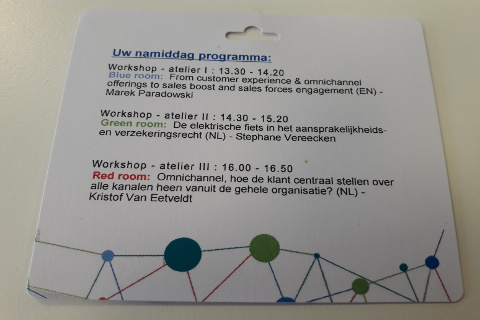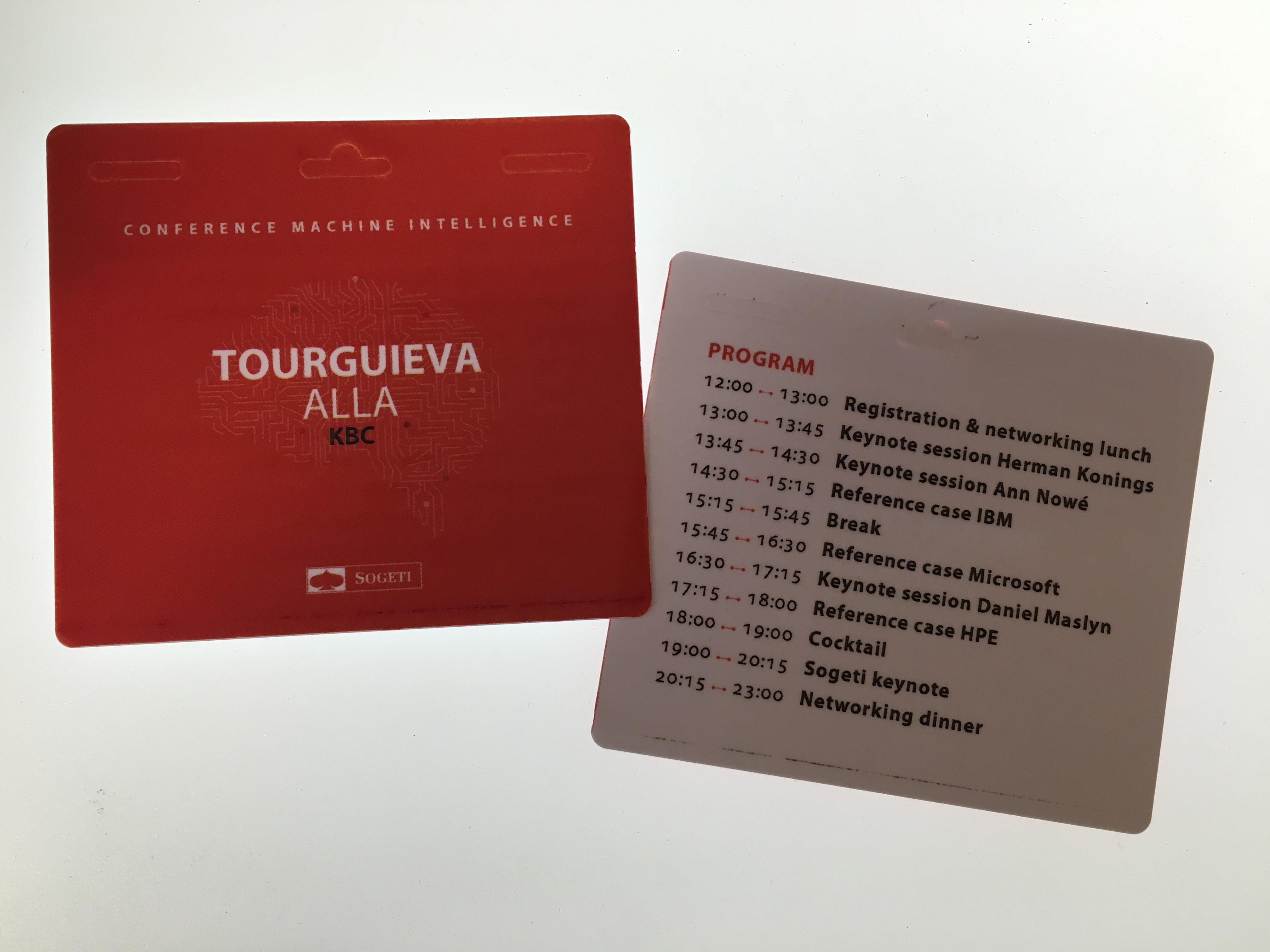|
To let everything run smoothly during the check-in at a conference this tool is easily usable. People are able to choose their personal program on which limits are set on the number of participants. A better estimate can be made on how many people will be present at the event and it’s possible to communicate this to catering, childcare, etc. It’s also possible to print badges with on the backside a personalized program.
 MAILINGS
MAILINGS
- Save the date mailing to save the date in your journal
- Invitations for the event (with link to the registration website)
- Reminder to those who aren’t yet registered
- Mail with practical info & tickets a few days before the event
- Thank you mail after the event with link to photos

REGISTRATION WEBSITE
- Who is coming?
- To which workshops?
- Automatically closed when limit is reached
- Payment/invoice
Give all necessary information to the visitor through the registration website:
- The program
- The different workshops
- Info and photos about the speakers
CONFIRMATION EMAIL
- After registering, a confirmation email is sent automatically. This way the visitor can easily confirm his participation and he immediately gets all practical information.
- Using a barcode in the confirmation email will make the check-in run smoother
 CHECK-IN
CHECK-IN
- Check-in
- scanning the barcode
- look up name/company
- Reception with
- Preprinted badges
- Live badgeprinting
- A personalized program can be printed on the badge
- The conference badges have a format of 97 mm x 86 mm or 97 mm x 134 mm and are usually attached with a lanyard, but it’s also possible to provide a clip.


 ACCESS CONTROL
ACCESS CONTROL
- Scan the barcode on the badge of the visitor
- If the person has access to this workshop, a green line will appear on the screen of the device, otherwise it will be a red line
- With this tool logs are made about who participated in which workshop.
VISITOR INFORMATION
 What?
What?
- Who participated in which workshop,
- Who went to which presentation?
- What are the contact details of the visitor?
- How long did the visitor stay?
How?
- The hostess scans with a small scanner the barcode on the badges of the visitors
- Read the eID of the visitor to get his contact details
- Tablet stand where the visitor can mark his interests
Benefits?
- Measure the success of the workshops by knowing who was present
- Send PowerPoint presentations to the people who participated in the workshop
- Get to work with the extra information you got of the visitors
- Send a certificate of training credits to only the people who were long enough at the training
REPORTING
- During the check-in
- How many visitors? How many to come?
- How many visitors per quarter?
- Has person x already arrived?
- After the event
- Detailed list with who was present/not present and who was added on site
- Overview of each action (when checked-in, when checked-out, which workshop, etc.)